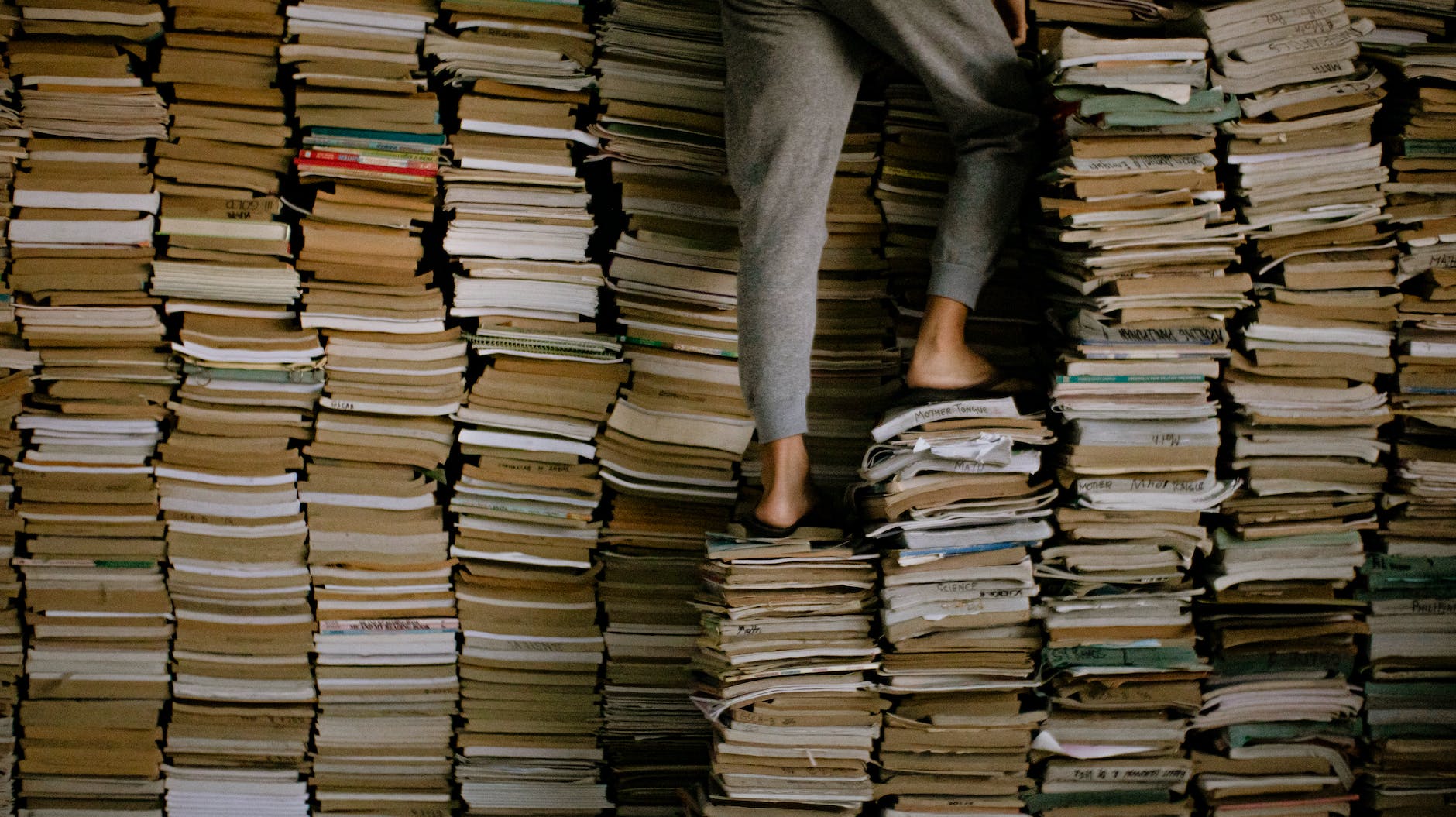Working from home across multiple contracts, in roles which involve simultaneous tasks and juggling freelance writing on top, I have mustered a reputation for organisation of which I am in no way ashamed.
Read on to discover some of my tried and tested tips and tricks for taking unstructured days in my study and making them manageable, productive and efficient.
1. The Everything Notebook
It does what it says on the tin: everything goes in here.
From daily pages (more below!) to shopping lists, gift ideas to blog-post plans, if there’s something that needs writing down, my default is to start a fresh page and put pen to paper (I even asked for a detachable pen-holder last Christmas, so there’s always one nearby).
The Everything Notebook lives on my desk and comes with me wherever I’m going. No more scraps of paper floating around, or wondering aloud where on earth that little list went: it all lives in the Everything Notebook.
After years of using them, I know exactly what I want: good quality such as Moleskine or Leuchtturm, A5 so it fits in most bags, narrow-ruled to get more tidy space per page, thick-stock to avoid highlighters bleeding through and a pocket on inside of the back cover for train tickets. Lovely.
When I get to the end of a notebook – which happens two or three times a year – I label them with the dates they cover and put them in a storage box.
More than once I’ve been asked to dig up something I planned a few months or years previously, and this way I managed to pull it out with ease.
I use highlighters to colour-code the top of each page (think along the lines of: work; shopping; holidays; writing) so that I can see at a glance what I used each page for if I ever need to go back to them. Some notebooks even come with blank contents pages for exactly this purpose.
Renaissaint Recommends: Get yourself your Moleskine or Leuchtturm now
2. Daily Pages
More than 50% of my Everything Notebook consists of daily pages. On a work day, before I open my emails, the first thing I do is draft up a daily page. My thoughts gathered, reminders noted, and space remaining for the unexpected, the caffeine is hitting and I’m ready for the day.
When I was diagnosed with anxiety and depression as a teenager, writing things down was one of the first methods I developed for managing my mind.
But I consistently found that the planners, to-do lists and diaries on shop shelves didn’t have the categories I wanted, had boxes in the wrong sizes, or expected me to fill out information I didn’t have or need (the worst I’ve seen probably being ‘motivational quote for the day’).
Daily pages were my solution: I could design something to cater precisely to my needs, and let it evolve with me.
At the moment, my format is as follows:
- Date at the top
Below that, three headings:
- Meetings (quickly cross-checked with my outlook calendar and my diary)
- Morning Focus
- Afternoon Focus
I assign a morning and afternoon focus daily, because it helps me to set priorities in a job where I have a lot of flexibility about how I tackle competing priorities.
This is followed by heading four:
- Notes and Tasks
I set these up with bullet points that I can check off completed tasks and if it doesn’t get done, it moves to tomorrow’s page. For a while, I separated this out into two lists, one for work and one for home – but I came to realise that the beauty of working from home was that the two could bleed into each other.
Work-life separation is important, but for me it’s also important to enjoy the benefits of working from the same building as my washing machine, meaning that ‘order birthday present’ sits snugly alongside ‘update training record,’ and ‘put on washing’ precedes ‘draft risk assessment.’
I then leave the remainder of the page blank. Partly because you never know what might need adding to ‘Notes and Tasks’ before the day is out.
But, also because I know to use the bottom third of the page for any unexpected jottings: often this is a mind map, notes from a meeting (perfectly ok for these to spill onto further pages), a separate list which breaks down a bigger task into smaller ones, some sums, or – just occasionally – a flash of genius I don’t want going to waste.
I regularly staple in scraps of paper, add post-it notes, or draw diagrams. A riot of colour is a must for me, in fact the second-most used item on my desk after the Everything Notebook is a set of highlighters.
I’m not precious about my daily pages – they don’t need to look good, they aren’t immune from scribblings and crossing-out, and they probably don’t make much sense to the average onlooker. But they work for me.
3. Email and Calendar Cleanses
This is how I make sure that what goes into the Everything Notebook and its daily pages is accurate and comprehensive.
Twice a week – Wednesday mornings and Friday afternoons, as it happens – I cleanse my Inbox and calendar.
I use a combination of sub-folders and pinned emails to classify each email, with threads related to long-term projects pinned to the top. As I work through my messages, I update my daily pages, add things into my calendar, and reply to people as needed.
The whole thing takes 10 minutes (maybe 30 if I’ve been away) and really helps keep me on top of the smaller, peripheral tasks which I would otherwise easily overlook. It’s a small investment of time which pays huge dividends in productivity and organisation.
Cleansing the calendar involves checking across the next week for meetings I might have forgotten about, or need to plan around, and reconciling my Outlook diary with any appointments listed in my physical diary.
You might think physical diaries belong in the Stone Age, but I wouldn’t be without mine – personal preference, but I find it functions like a second line of defence.
Checking the calendar twice a week helps me stay abreast of my schedule, know when I’ve got blocks of time to work on bigger projects, and means I can tell people when I’m free for meetings quickly and confidently.
Neither inbox nor calendar cleanses are exactly groundbreaking productivity tips: the trick lies in making them both part of a routine. I’ve been doing it long enough that Wednesdays and Fridays are automatically ‘cleanse days.’
4. Gantt Chart
When Henry Laurence Gantt designed his eponymous chart in the early 20th century, little could he have known that it would revolutionise my life in the early 21st.
Gantt charts are hardly fresh news, but learning to adapt this tool to suit my work boosted my ability to juggle multiple long-term projects when I needed it most. Email and calendar cleanses help me stay on top of short-term planning, while my Gantt chart takes care of the long-term.
Earlier this year, I found myself working on two contracts, which together needed me to prepare four conference papers and four original journal articles, set up a new research project, reconcile a dataset, and help develop two outreach events.
On top of that, I was working on two grant applications, a chapter proposal, various pieces of freelance writing, and – outrageously – wanted to take some holiday.
My head was spinning, so I turned to my faithful friend Excel.
I love Excel for the same reason I love my Everything Notebook – it’s a blank canvas I can manipulate for my precise needs – including hosting a carefully colour-coded Gantt chart.
Here is how these handy charts work.
Tasks (thematically categorised, if you are so inclined) go in a column down the left-hand side. Next to them go their deadlines.
Across the top go the working days, which I group by month using merged cells, with cell borders to indicate working weeks.
Reading across from each task, I pop a black square against the day on which its deadline falls. By working backwards, I can then see where my deadlines are going to fall, and use that to plan when I need to work on which tasks.
Dedicating maybe half an hour a week to maintaining the chart means I know precisely how many days I can realistically assign to a task, and roughly when I need to do so (which can, of course, be injected straight into my ‘morning focus’ and ‘afternoon focus’ sections in my daily pages).
It functions as an early warning system if I know something is going to have to be pushed back, or will require someone else’s input to ensure it’s done on time.
When a task is finished, or a month has passed, I don’t delete it: instead, I use the ‘hide’ function. That way, when I unhide the cells, I’ve got a record of what I did, when I did it, and how long it took.
That’s a total gift when it comes to updating a CV or applying for promotions or new jobs.
Wrapping it all up
You’ll almost certainly find that some (maybe all) of these ideas don’t suit you. At the end of the day, personal organisation comes down to finding ways of managing work which suit you, your learning style, and your needs.
I’m a hugely visual person, who likes the certainty of a pen in hand, thrives on colour-coding, and is blessed to work in a field that awards me a lot of flexibility.
I’ve learned a lot by trial and error. But if I can speed up your trials and errors, then I’m happy to spread my organisational preferences around.
Subscribe to The Renaissaint’s Youtube channel here:
https://www.youtube.com/channel/UC1AWq1FOK8cZ9adUfePE3Gw